By Nate Novosel
If you are looking to create your own token on eCash (though it works for any token), here are some instructions and recommendations for you.
First, let’s start with instructions for creating an eCash token on Cashtab:
Instructions*
- Go to https://cashtab.com.
- If you have a wallet, make sure you’re logged in; if you don’t, create a wallet and save your seed phrase in a safe place.
- Make sure you have a few XEC in the wallet (you need roughly 5.5 XEC)
- Go to the Tokens tab and select “Create eToken” (see below for a screenshot).
- Complete the following items (see screenshot below to see the fields) and select “Create eToken” to create your token (note: you cannot change this information later, so double-check all information):
- Type of Token (ALP or SLP; ALP is the newer version)
- Token Name (likely a full name, e.g., “Full Name of Token”)
- Token Ticker (likely an all-caps shorter name, e.g., “NICKNAME”)
- Number of Decimal Places (2 to match eCash; may select up to 9)
- Initial Token Supply
- Token Website (if you do not have a site, you can enter cashtab.com)
- Graphic in png or jpg format for your token’s icon
*note: instructions accurate at the time of publication; user interface subject to change
Where the “Create eToken” Button is on the Tokens tab on Cashtab:
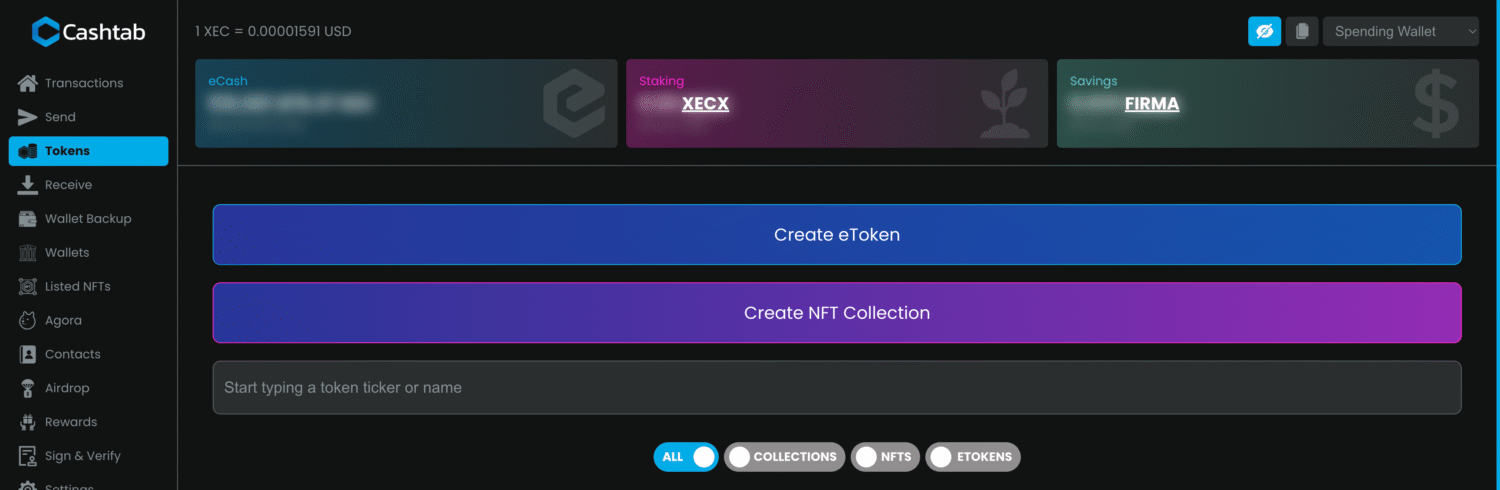
A screenshot of the token fields:
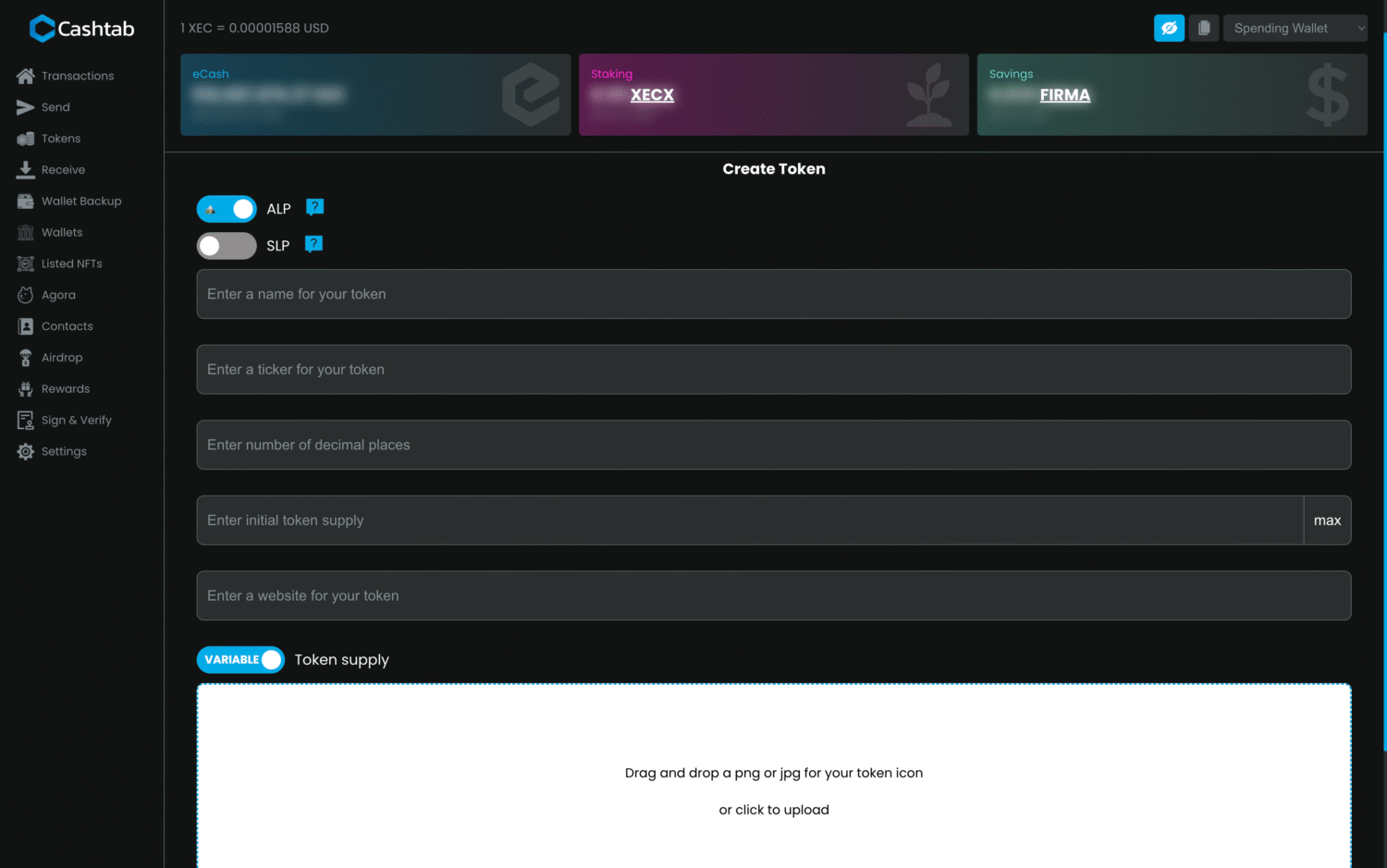
Now, let’s talk about recommendations for creating your token:
🔥 7 unlocks and counting...
