By Nate Novosel
As pre-consensus is imminent, many newcomers are likely to be joining the eCash ecosystem. To help someone get started with self-custody (after possibly buying from an exchange), I’d like to help people set up a new wallet using Cashtab, an eCash web wallet.
Setting Up Your Cashtab Wallet
- Go to the Cashtab site, https://cashtab.com (be careful not to accidentally go to a scam website using Google or entering typos).
- Select “New Wallet”.
- Make sure to back up your seed phrase and keep it private and safe.
An Introduction to Cashtab
If you are new to crypto, you’ll want to get familiar with the interface and options:
- At the top, you’ll see the price of XEC, your XEC balance, and your XECX and FIRMA balances.
- The default tab is your transaction history.
- In other tabs, you can send XEC, view any etokens, view the NFT or Agora token marketplace, receive XEC, back up your wallet, and complete other tasks like airdropping and message signing.
- There are some additional settings such as changing the currency used for calculating values, enabling send confirmations, managing contacts, and switching between multiple Cashtab wallets.
Screenshot of the Cashtab interface:
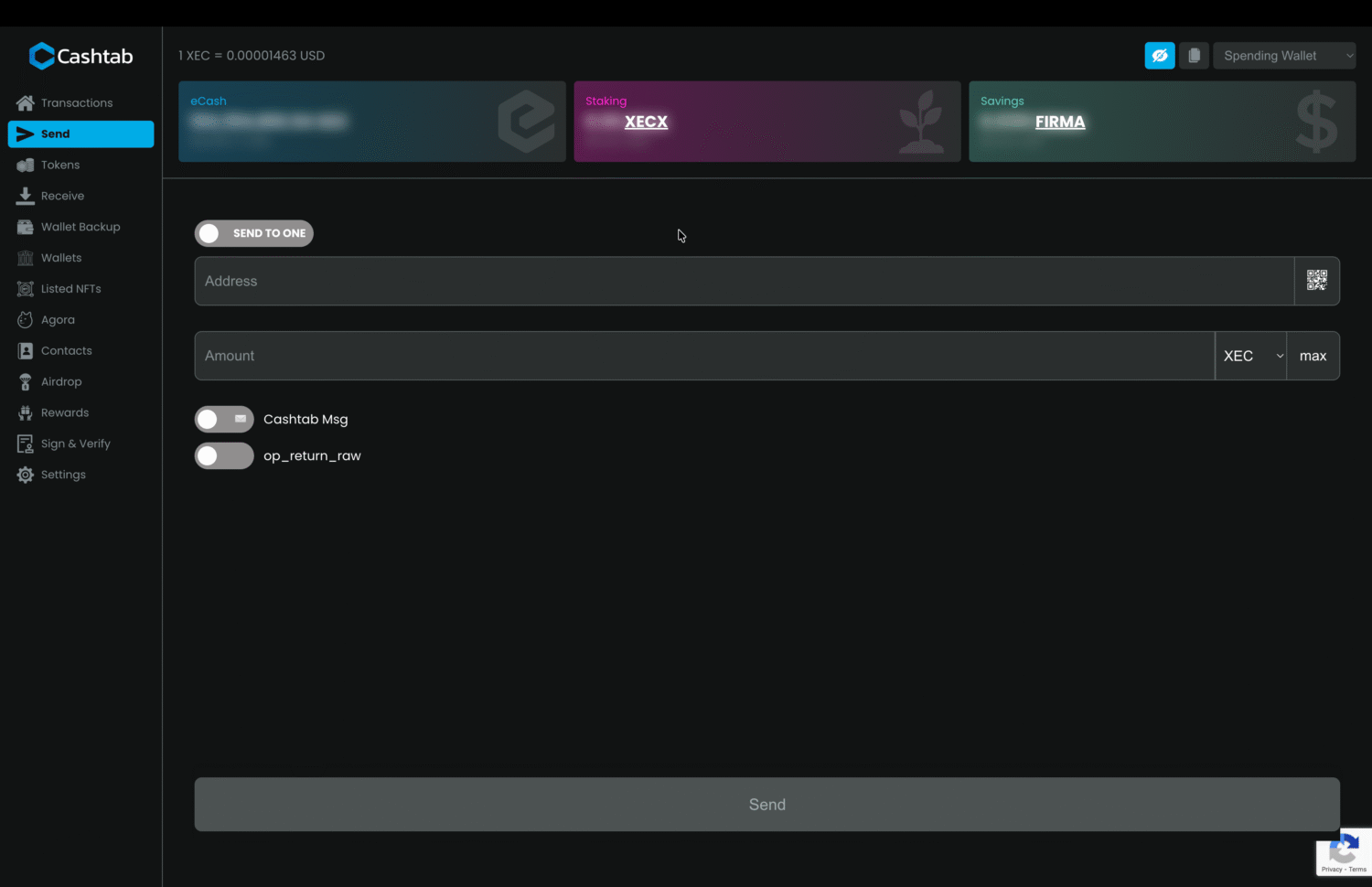
Some quick things you’ll want to do when you get your wallet set up:
- Add funds to your wallet (e.g., purchase XEC on an exchange and use the Receive tab to get your public key to send the funds to).
- Learn how to spend your funds (e.g., get used to pasting an address or scanning a QR code to send XEC to another wallet).
- Browse the NFT or token marketplaces.
(disclosure: I minted the MEANING and XECITED tokens that reward participation in my channels or purchases of my content) - Learn how to purchase the FIRMA USD stablecoin or XECX staking token, both of which earn rewards for holding.
- Look for ways to spend your XEC, such as purchasing reading access to proofofwriting.com blog posts or buying gift cards on coinsbee.com.
From there, you will get the hang of the Cashtab wallet and be able to receive and use XEC!
An Introduction to Cryptocurrency Wallet Safety
Like holding physical currency or keeping a bank account, cryptocurrency has risks. Fortunately, careful, responsible use can mitigate all of them.
You are likely already familiar with risks managing money. If you hold cash, you want to make sure that you store it safely so it’s not stolen and count your dollar amounts correctly when spending it. If you have a credit or debit card, you know to keep your information safe and not to accidentally give it away to scammers.
Similarly, cryptocurrency wallets have their own risks. Cashtab, for example, is a hot wallet, meaning it involves an internet connection and, therefore, has risks if your internet connection is not secure. However, the technology itself is open source and as secure as a hot wallet can get. The only thing safer than a hot wallet is a cold storage wallet where your keys never touch the internet because they are on an offline device like a hard wallet or physical card. In the most extreme example, some hard wallets are stored on a card that no one has ever seen the seed phrase for and so you can deposit money but literally no one can access.
Below is a summary of the risks you should look out for when using your new cryptocurrency wallet. Note that they exist for any cryptocurrency wallet and are not unique to Cashtab.
Cryptocurrency Risks
- Human errors:
- Storing your seed phrase insecurely (in a physical or digital location that someone else can access)
- Forgetting or losing your seed phrase
- Accidentally giving your seed phrase to someone else
- Typing your seed phrase into a fraudulent site
- Being logged into your Cashtab wallet via your browser or the Chrome extension and then someone accesses your computer and sends the money
- Sending the wrong amount of XEC
- Sending crypto to the wrong address
- Typing the wrong number into Agora to buy or sell tokens
- Technology risks:
- Your internet connection being insecure (e.g., using public wifi or not security your private network)
- Your computer or accounts containing your seed phrase being hacked
- Scam software (key logging or remote desktop) monitoring your activity or controlling your browser wallet
On a final note, you might be wondering what the odds are of someone guessing your seed phrase. The odds are 1 in 115,792,089,237,316,195,423,570,985,008,687,907,853,269,984,665,640,564,039,457,584,007,913,129,639,936, which is never going to happen because that’s more than all atoms in the known universe. If you mitigate the above risks by keeping your private key safe, your browser protected from unauthorized access, your technology secure, and your transactions free from typos or other errors, your risk of any issues due to outside factors is minimal.
🔥 3 unlocks and counting...
